When the hard disk in your cheapy PBR appears to play up, most people, I suspect, would select teh format option and hope for the best. Oddly, I’m not most people 😉 So, armed with some info from a random website I cracked open my Digihome PVR80 and pulled out the misbehaving disk. As the disk is ext2 I figured I’d hock i up to my Linux box, so I stuck the liberated drive into a USB2 caddy and connected it to the box. Two partitions on the disk, one small (~200MB) which seems to have some indexing file on, and one large (~78GB) which should have the data on. I say should, because despite my best efforts with e2fsck and e2salvage the partition just will not mount. xxd show the data is there and the inodes in about the right places, but nope, nothing works. So, I install the ext2 extention for my mac and plug the drive in, cue Mac crashing in a new and interesting way…
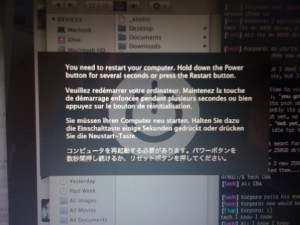
At this point I kind of figured the drive was fubar and I should just call it a day. But then I remembered that random link and it mentioning DiskInternal’s Linux Reader, so I fired up my Netbook, installed the software and connected the drive. Success!
The files for the videos are stored one directory per show, with the data in 188MB chucks of .trp file. VLC wouldn’t play them, so I downloaded a trial of iSkySift Video Converter for my Mac and pointed it at two .trp files that I’d pulled off the disk so far (copying the .trp files takes ages, I assume that the Linux Reader software isn’t slow and its rather that the disk is knackered, but its taking about 30mins per 188MB file to copy them). The results were good, taking about 20mins per .trp file to convert to mpeg4 for the AppleTV, so I bought license.
As of now I’ve recovered 38.2GB of trp files from the disk and it’ll take about 3 days to convert them all to mpeg4… but I have them 🙂 Now to try reformatting the disk and hoping thr PVR works once more.
Leave a Reply